On the 12th day of QR codes!
It's the last day of our 12 day of QR code Christmas blog event. Continuing from our last blog post we will be focusing on effective uses of QR codes to give people ideas for their next QR code campaigns. Earlier we addressed using QR codes in business cards, newspaper advetisements, and banners. Here are some more suggestions to conclude our 12 days of QR codes.
-Product Packages
QR codes on product packages are a great way for customers to learn more about the product before and after they have made a purchase. Some products may be presented in a way that does not allow the customer to open before purchase. A QR code that links to more information or even a video of the product in use is a great way to improve the customer conversion rate! Here is an example of a QR code on the products packaging.
-Marketing Materials ie, Brochures & Posters ads (pic)
Use Artistic QR codes on advertisements to interact with customers. Artistic QR codes work well with printed advertisements because the colours match and it looks like the QR code belongs. Not to mention the QR code links to mobile-friendly webpages where customers can receive and take this information wherever they want. Here is an example of an artistic QR code created at QR artist in an advertisment.
-For Sale Signs
QR codes on 'For Sale Signs' are a great way for realtors to make the process of buying a house easier for customers. Consider a busy couple looking to purchase their first house and driving around on a weekend at night and see a house they like that is for sale. Insead of having to call the realtor to ask for more questions and to see the house which they may at first glance not be interested in anymore, they can scan the QR code. Scanning the QR code to see a video walk through of the house, more pictures, and detailed information can make the buying process of a house much easier.
-Tee-Shirts
This one may seem a little corny, it is but it works. Put a QR code on a tee-shirt to promote your company. We tried this while exhibiting at our most recent exhibition (SOHO SME expo in Vancouver). We put artistic QR codes on our tee shirts with the words "scan to win a Kindle" inside the QR code. It was a huge success and the majority of people that visited our booth scanned the QR code to enter the contest.
-Creative Uses
Be Creative! Use QR codes for anything you can think of. Here is one of our examples of using a QR code to help tourists find their way in a foreign city.
Do you have a great use for QR codes that we forgot to mention? Let us know in the comment section!
Happy Holidays,
Muprime Technology
Friday, 21 December 2012
Effective uses of QR codes for 2013
On the 11th day of QR codes... (Part 1)
We're on the second last day of QR codes! With 2012 seeing a big spike in QR code popularity, for the 11th day of QR codes we will be providing some great ideas on how to use QR codes effectively for the next year. This blog post will be a two part post and will be continued on the 12th and final day of our QR code Christmas event.
-Use Artistic QR codes at Exhibitions and Trade Shows
QR codes are great for trade shows and exhibitions. At these events your booth can get very busy at certain times compared to others. During the peak hours its hard to find time to talk to all the potential customers to give them more information. Putting a QR code on marketing materials will give these customers a great way to interact with your company while you are talking to someone else. Here is a picture of one of our customers using QR Artist's new exhibition package:
-Use artistic QR codes on Banner advertisements
QR codes are a great way to link customers from print media to online media. Having a QR code on a banner at a networking event or as an advertisement is a great way to give interested customers more information about your services.
-Business Cards
Business cards haven't changed much in the past years. But they should! Putting a QR code on a business card is a great way for people to access contact information much easier. It also shows that you are keeping up with changing technology and is a great conversational starter. Consider if you're exhibiting at a tradeshow and have a fish bowl in front of your booth for interested clients to put their business cards. At the end of the day you are going to have an immense amount of business cards to go through and type each e-mail address/phone number into your computer to organize your leads. With the QR code you are able to scan it and the contact information is immediately updated into your phone, thus improving the follow up process.
Newspaper articles and Advertisements
So you have put an ad in the newspaper? Great, but how are you tracking the results? Can you tell how many people are interested in the product? Are you reaching the right audience? By putting a QR code in a newspaper advertisement you can send users to view more information and entice them with coupons and exclusive deals. You are also able to track the results with tracking and analytics that is provided with QR Artist. Using QR codes on articles is great for increasing readership online and showing more pictures and videos that would not fit in regular newspapers.
This is just a start to get you motivated and give you some basic ideas to think about when implementing your next QR code campaign. We will be providing more ideas in our next posts!
We're on the second last day of QR codes! With 2012 seeing a big spike in QR code popularity, for the 11th day of QR codes we will be providing some great ideas on how to use QR codes effectively for the next year. This blog post will be a two part post and will be continued on the 12th and final day of our QR code Christmas event.
-Use Artistic QR codes at Exhibitions and Trade Shows
 |
| Giacomini using QR Artist's Exhibition Package |
-Use artistic QR codes on Banner advertisements
QR codes are a great way to link customers from print media to online media. Having a QR code on a banner at a networking event or as an advertisement is a great way to give interested customers more information about your services.
-Business Cards
Business cards haven't changed much in the past years. But they should! Putting a QR code on a business card is a great way for people to access contact information much easier. It also shows that you are keeping up with changing technology and is a great conversational starter. Consider if you're exhibiting at a tradeshow and have a fish bowl in front of your booth for interested clients to put their business cards. At the end of the day you are going to have an immense amount of business cards to go through and type each e-mail address/phone number into your computer to organize your leads. With the QR code you are able to scan it and the contact information is immediately updated into your phone, thus improving the follow up process.
Newspaper articles and Advertisements
So you have put an ad in the newspaper? Great, but how are you tracking the results? Can you tell how many people are interested in the product? Are you reaching the right audience? By putting a QR code in a newspaper advertisement you can send users to view more information and entice them with coupons and exclusive deals. You are also able to track the results with tracking and analytics that is provided with QR Artist. Using QR codes on articles is great for increasing readership online and showing more pictures and videos that would not fit in regular newspapers.
This is just a start to get you motivated and give you some basic ideas to think about when implementing your next QR code campaign. We will be providing more ideas in our next posts!
Thursday, 20 December 2012
Holiday QR Codes
On the 10th day of QR codes...
The 10th day of our 12 days of QR code blog event will be focusing on QR codes during the holidays. We will take a look at Christmas QR code examples including statistics during the holidays. To reiterate the 12 days of QR codes, we have been doing a different blog post every day for 12 days leading up to Christmas. We have been discussing trends, stats, demographics, and marketing tips... basically anything QR code related for users to make the most out of QR codes this Christmas.
Christmas QR code examples:
-The first Christmas QR code example is to use a QR code on a Christmas card. If you're a musical person, have the QR code link to a sound clip of you singing a Christmas carol or even a spoken Merry Christmas greeting. This is great way to give your Christmas card a personal touch.
-Christmas themed QR codes: QR Codes can even be made to represent Christmas. Using Christmas themed colours, texts, and pictures like these artistic QR code examples will get you in the holiday spirit.
- Black Friday! Okay Black Friday is more of a day made up by retailers but some think its the official start to the holiday shopping season. QR codes are starting to play a big part on Black Friday and this year in 2012 QR code scans on Black Friday increased 50% from the previous year. So if your in the retail business you should probably start thinking about using QR codes in the coming months.
Source: http://www.mobilemarketer.com/cms/news/research/14295.html
Have you come up with some great ideas for using QR codes during the holidays that we forgot to mention? We would love to hear your ideas. Leave a comment below!
The 10th day of our 12 days of QR code blog event will be focusing on QR codes during the holidays. We will take a look at Christmas QR code examples including statistics during the holidays. To reiterate the 12 days of QR codes, we have been doing a different blog post every day for 12 days leading up to Christmas. We have been discussing trends, stats, demographics, and marketing tips... basically anything QR code related for users to make the most out of QR codes this Christmas.
Christmas QR code examples:
 |
| Created at www.qrartist.net |
 |
| Created by http://www.atsqrcodes.com |
- Black Friday! Okay Black Friday is more of a day made up by retailers but some think its the official start to the holiday shopping season. QR codes are starting to play a big part on Black Friday and this year in 2012 QR code scans on Black Friday increased 50% from the previous year. So if your in the retail business you should probably start thinking about using QR codes in the coming months.
Source: http://www.mobilemarketer.com/cms/news/research/14295.html
Have you come up with some great ideas for using QR codes during the holidays that we forgot to mention? We would love to hear your ideas. Leave a comment below!
Wednesday, 19 December 2012
QR Codes Tips
On the 9th day of QR codes...
To kick off our 9th day of QR codes we will be discussing some Do's and Don'ts of QR code use. QR codes can be really effective but only when used properly. Here are some tips to keep in mind for your next marketing campaign.
Do's:
-Make sure the content that you send users is useful and interesting
-Make sure the page the QR code links to is mobile friendly. Non-mobile friendly landing pages sends a bad first impression to the user
-Place QR codes in areas that are safe and easy to scan
-Use artistic QR codes to attract and engage more customers
-Make sure QR code's are scannable before printing - and check again after printing before sending out 100+ unscannable QR codes
-Be Creative!
Dont's:
-Don't put your QR code in a place that has high traffic (People are unable to stop and pull out there phone if a lot of people are walking by)
-Don't put QR codes where their isn't access to internet or cell reception ie. avoid airplanes, subway stations, and basements in cement buildings with bad cell reception
-Don't place your QR code in area's that are unsafe to scan or phones are not permitted ie. fuel pumps, billboards, and the back of a bus
-Don't use a QR code online or in e-mails: Clicking on a link on your computer is much faster than pulling out your smartphone to scan ie. a QR code online isn't making it any easier for customers unless the e-mail is intended to be printed out for an event
-Make sure the QR code is the proper size so that it is scannable from the distance the users would be scanning from ie. a person can't get closer to a QR code on the other side of the railway tracks that is too small to scan.
To get started creating artistic QR codes go to www.qrartist.net today! Let us know how you have used QR codes in the past to energize your mobile marketing.
To kick off our 9th day of QR codes we will be discussing some Do's and Don'ts of QR code use. QR codes can be really effective but only when used properly. Here are some tips to keep in mind for your next marketing campaign.
Do's:
-Make sure the content that you send users is useful and interesting
-Make sure the page the QR code links to is mobile friendly. Non-mobile friendly landing pages sends a bad first impression to the user
-Place QR codes in areas that are safe and easy to scan
-Use artistic QR codes to attract and engage more customers
-Make sure QR code's are scannable before printing - and check again after printing before sending out 100+ unscannable QR codes
-Be Creative!
Dont's:
-Don't put your QR code in a place that has high traffic (People are unable to stop and pull out there phone if a lot of people are walking by)
-Don't put QR codes where their isn't access to internet or cell reception ie. avoid airplanes, subway stations, and basements in cement buildings with bad cell reception
-Don't place your QR code in area's that are unsafe to scan or phones are not permitted ie. fuel pumps, billboards, and the back of a bus
-Don't use a QR code online or in e-mails: Clicking on a link on your computer is much faster than pulling out your smartphone to scan ie. a QR code online isn't making it any easier for customers unless the e-mail is intended to be printed out for an event
-Make sure the QR code is the proper size so that it is scannable from the distance the users would be scanning from ie. a person can't get closer to a QR code on the other side of the railway tracks that is too small to scan.
To get started creating artistic QR codes go to www.qrartist.net today! Let us know how you have used QR codes in the past to energize your mobile marketing.
Tuesday, 18 December 2012
History of QR codes
On the 8th day of QR Codes...
The 8th day of our 12 days of QR codes will be focused towards the history of QR codes and will showcase some artistic QR code examples that have been created with QR Artist. QR codes have been gaining popularity world wide in the recent years. From advertisements, brochures, and newspapers to corn mazes, tombstones, and oreo's QR codes have been printed on everything and made out of everything. 2012 has been the year of the QR code as more people are learning how to properly use them for marketing as well as the general public is learning how to scan them. Nowadays everywhere you look there seems to be a QR code. Lets take a look at how that came to be...
QR codes were originally invented in Japan for the automobile industry to track vehicles during the manufacturing process and was designed for the intention of components being scanned at high speed. Based off the original barcode that has been around for over 50 years that was invented for the purpose to automatically register items at a grocery store to speed up the process. The inventors of the original barcode (Bernard Silver and Norma Woodland) took the original concept of morse code and came up with the idea to change the dots into lines to hold encoded information.
In 1994, the Toyota subsidiary Denso Wave took the original barcode idea and created the QR (Quick Response) code that was essentially 2D. Instead of the original barcode that could only read in one direction the QR code could be read both horizontal and vertical. Thus the QR code could hold more information in the same amount of space.
Sources:
-http://www.qrcodesrealestate.us/the-history-of-qr-codes/
-Handbook of Augmented Reality by Borko Furht
Now to demonstrate how far original bar codes are come since their original invention in the 50's: We will be displaying some custom QR codes created with QR Artist: To create your own go to www.qrartist.net today!
The 8th day of our 12 days of QR codes will be focused towards the history of QR codes and will showcase some artistic QR code examples that have been created with QR Artist. QR codes have been gaining popularity world wide in the recent years. From advertisements, brochures, and newspapers to corn mazes, tombstones, and oreo's QR codes have been printed on everything and made out of everything. 2012 has been the year of the QR code as more people are learning how to properly use them for marketing as well as the general public is learning how to scan them. Nowadays everywhere you look there seems to be a QR code. Lets take a look at how that came to be...
QR codes were originally invented in Japan for the automobile industry to track vehicles during the manufacturing process and was designed for the intention of components being scanned at high speed. Based off the original barcode that has been around for over 50 years that was invented for the purpose to automatically register items at a grocery store to speed up the process. The inventors of the original barcode (Bernard Silver and Norma Woodland) took the original concept of morse code and came up with the idea to change the dots into lines to hold encoded information.
In 1994, the Toyota subsidiary Denso Wave took the original barcode idea and created the QR (Quick Response) code that was essentially 2D. Instead of the original barcode that could only read in one direction the QR code could be read both horizontal and vertical. Thus the QR code could hold more information in the same amount of space.
Sources:
-http://www.qrcodesrealestate.us/the-history-of-qr-codes/
-Handbook of Augmented Reality by Borko Furht
Now to demonstrate how far original bar codes are come since their original invention in the 50's: We will be displaying some custom QR codes created with QR Artist: To create your own go to www.qrartist.net today!
Monday, 17 December 2012
ScanLife's statistics look promising for the future of QR codes
On the 7th day of Christmas...
The 7th day of QR codes will be focused on QR code trends and statistics from 2012. It's pretty apparent how the use of QR codes has sky rocketed in the 2012 year just by walking around outside. But the real question is by how much? Lets find out...
Just one of the many QR code scanning apps 'Scan' is "25 million downloads strong and is growing at an insatiable pace" according to scans founder Garrett Gee.
Here are some statistics from ScanLife's most recent global barcode scanning report:
-ScanLife saw over 16M scans in Q2, and the highest scan month ever in June 2012
-Over 4M first time scanners in Q2 of 2012
-Largest single QR code campaign saw over 2 million scans
With a single glance to ScanLife's chart on the right QR codes have been on the rise for some time now when comparing QR code scans in Q1 of 2009 to Q2 of 2012.
In our last post "Who's scanning QR codes" we learned that the most popular place to scan QR codes is at home. Therefore the most popular products scanned during the second quarter of 2012 at ScanLife were mainly products that could be purchased and brought home. The beverage Coke was one of products scanned the most during the quarter while other products that were close behind were video games, snack food, and books.
Sources:
-http://www.forbes.com/sites/alextaub/2012/12/06/qr-codes-are-dead-long-live-qr-codes-a-conversation-with-scans-founder-garrett-gee/
The 7th day of QR codes will be focused on QR code trends and statistics from 2012. It's pretty apparent how the use of QR codes has sky rocketed in the 2012 year just by walking around outside. But the real question is by how much? Lets find out...
Just one of the many QR code scanning apps 'Scan' is "25 million downloads strong and is growing at an insatiable pace" according to scans founder Garrett Gee.
 |
| ScanLife's Q2 2012 Barcode Report |
-ScanLife saw over 16M scans in Q2, and the highest scan month ever in June 2012
-Over 4M first time scanners in Q2 of 2012
-Largest single QR code campaign saw over 2 million scans
With a single glance to ScanLife's chart on the right QR codes have been on the rise for some time now when comparing QR code scans in Q1 of 2009 to Q2 of 2012.
 |
| From ScanLife's trend infographic |
Sources:
-http://www.forbes.com/sites/alextaub/2012/12/06/qr-codes-are-dead-long-live-qr-codes-a-conversation-with-scans-founder-garrett-gee/
-http://www.scanlife.com/blog/2012/08/infographic-global-barcode-scanning-from-q2-2012/
Artistic QR code demonstration with QR Artist
On the 6th day of Christmas...
The 6th day of our 12 days of QR codes event will be focusing on how to create and edit an artistic QR code using QR Artist. Today's artistic QR code that has been selected is focusing on the linear gradient and substitution effects. Remember when creating QR codes the scannability may be effected if light colours such as bright yellow and white are used in the foreground of the QR code. Avoiding these colours and making the logo and text sizes smaller will increase the scannability. With QR Artist there is a built in detector that determines if the QR code is scannable or not.
First select the content type for where the QR code will send the user. There are many possibilities for where the QR code will send the person scanning: website, send an SMS, e-mail address, contact card, and a calendar event. After selecting the content press the green 'generate' bar at the top right.
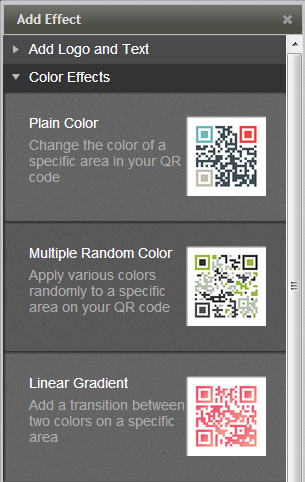
Now the QR code should just be black and white. Start adding effects to your customized QR code by going to the tab on the right hand side "Add effects from the effect library" and select Linear Gradient. For the linear gradient try to select two colours that blend nicely together ie. Black and Orange may not look the greatest unless you are going for a Halloween theme. Using a darker colour to lighter colour is also a good idea to make the blend more beautiful.
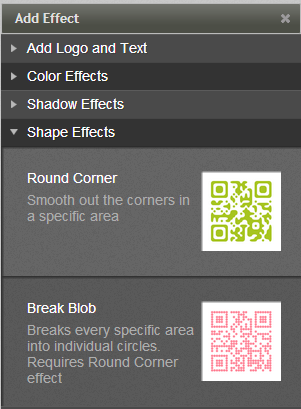
Under the Shape effects category, select the break blog effect. At first it will change the whole QR code to the break blog effect. If you just want certain parts to have the break blog effect you can manage that. To make the break blog effect only work on some areas of the QR code change the blog as demonstrated below. In this example the 'individual blocks' was chosen.
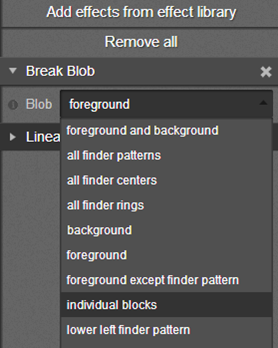
Now continue adding more effects in a similar fashion as the effects demonstrated above. Select the finder substitution effect and select one of the images already provided by QR Artist in the image library. The last few effects to complete the QR code similar to the one showcased at the top right corner is to add in the shadow effects 'Inner shadow' and 'Drop Shadow' and the 'Round Corner' effect. There is also the option to add logos and texts. This can be an effective way to provide a call to action for the user by saying 'Scan for more info' or if you are having a contest via QR codes 'scan to win'. Please leave a comment if you have any questions on QR codes or if you want a certain QR code to be demonstrated next time!
 |
| QR Code created at qrartist.net |
First select the content type for where the QR code will send the user. There are many possibilities for where the QR code will send the person scanning: website, send an SMS, e-mail address, contact card, and a calendar event. After selecting the content press the green 'generate' bar at the top right.
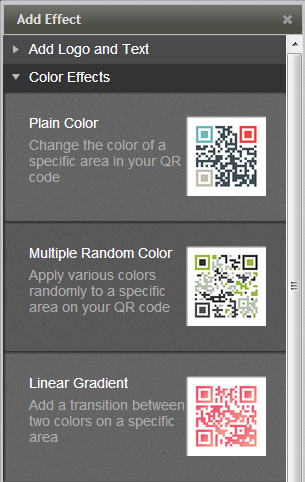
Now the QR code should just be black and white. Start adding effects to your customized QR code by going to the tab on the right hand side "Add effects from the effect library" and select Linear Gradient. For the linear gradient try to select two colours that blend nicely together ie. Black and Orange may not look the greatest unless you are going for a Halloween theme. Using a darker colour to lighter colour is also a good idea to make the blend more beautiful.
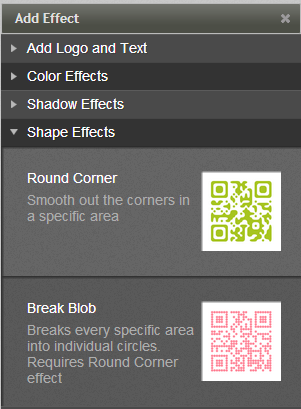
Under the Shape effects category, select the break blog effect. At first it will change the whole QR code to the break blog effect. If you just want certain parts to have the break blog effect you can manage that. To make the break blog effect only work on some areas of the QR code change the blog as demonstrated below. In this example the 'individual blocks' was chosen.
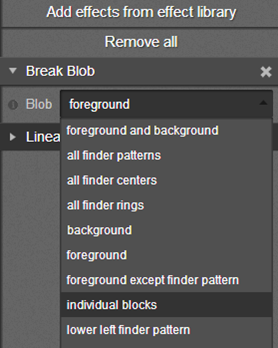
Now continue adding more effects in a similar fashion as the effects demonstrated above. Select the finder substitution effect and select one of the images already provided by QR Artist in the image library. The last few effects to complete the QR code similar to the one showcased at the top right corner is to add in the shadow effects 'Inner shadow' and 'Drop Shadow' and the 'Round Corner' effect. There is also the option to add logos and texts. This can be an effective way to provide a call to action for the user by saying 'Scan for more info' or if you are having a contest via QR codes 'scan to win'. Please leave a comment if you have any questions on QR codes or if you want a certain QR code to be demonstrated next time!
Subscribe to:
Comments (Atom)








